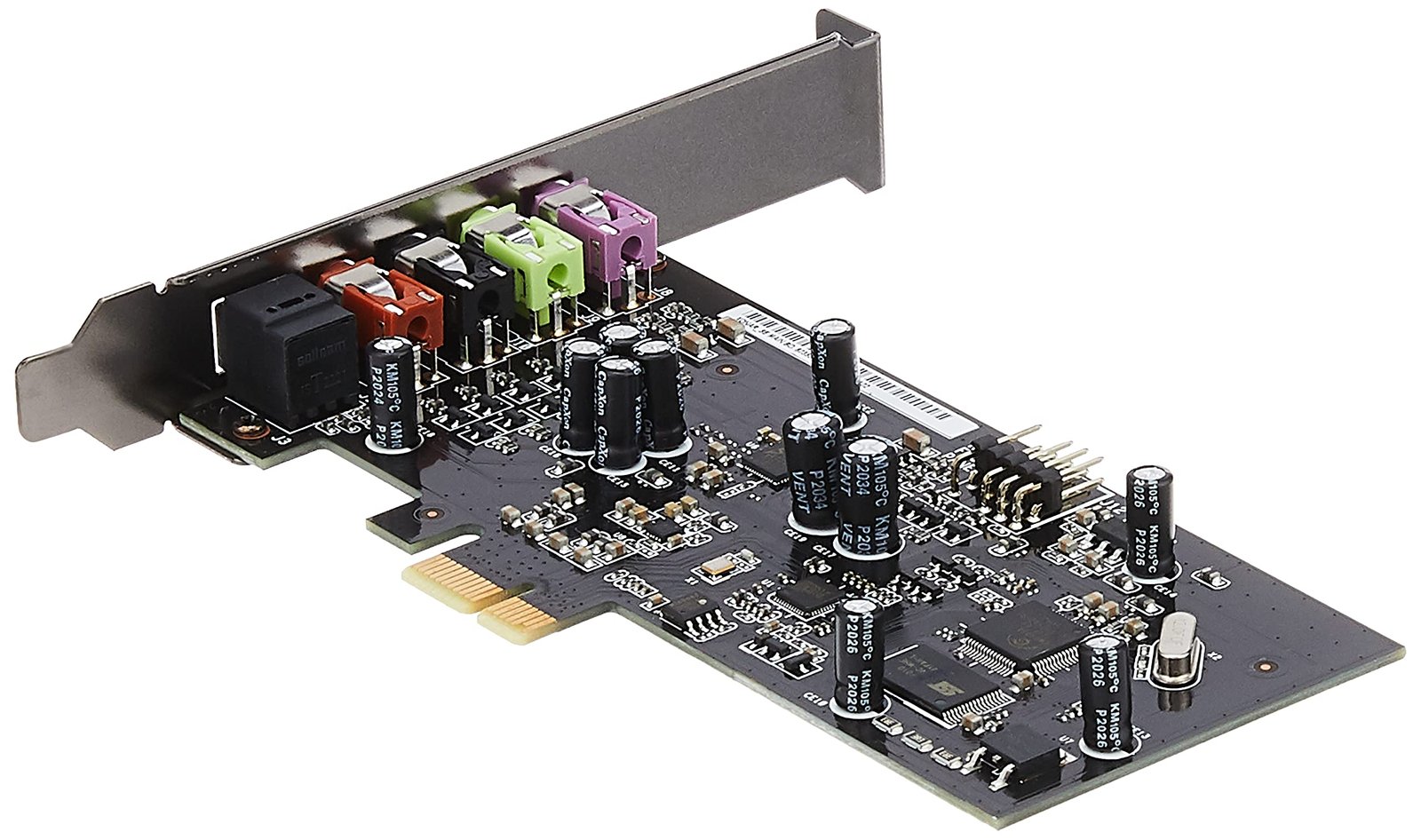For those passionate about audio production, the tools you’re using can significantly influence your work.
Enter PCIe audio interfaces, which cater to musicians, producers, and audio engineers seeking top-notch audio performance.
These interfaces are designed to be installed directly into your computer’s PCIe slot, offering a high level of integration.
They’re known for exceptional speed and audio quality, providing a direct connection that often results in lower latency compared to USB or Thunderbolt options.
When selecting a PCIe audio interface, you’ll want to focus on a few critical factors.
Preamp quality, latency levels, and the number of inputs and outputs are crucial.
Additionally, consider compatibility with your existing setup and the overall durability of the unit.
You should weigh these features based on your specific needs, whether it involves complex recording setups or simpler audio tasks.
PCIe audio interfaces provide an efficient solution for high-quality sound recording and production.
With the right choice, you’ll be well on your way to achieving your desired audio projects seamlessly.
Let’s explore some of the options available and what makes each stand out.
Top PCIe Audio Interfaces
You’re about to explore some of the top PCIe audio interfaces out there.
These picks will help elevate your audio game, whether you’re in a studio or just love high-quality sound.
ESI MAYA44 eX PCIe Audio Interface
Great choice if you’re looking to enhance your audio setup with reliable input and output capabilities.
- Versatile with multiple input/output channels
- High-quality sound conversion
- Integrated phantom power for microphones
- Lacks EMI shielding
- Potential for unwanted noise
- Limited to PCIe compatibility
The ESI MAYA44 eX stands out with its four input and four output channels, making it a flexible option if you’re juggling various audio sources.
It supports direct guitar input and includes a phantom power feature for condenser mics, which could elevate your recording experience.
One highlight is its solid audio conversion, offering clear sound that might just fit the demands of your projects.
This device promises efficiency with simultaneous recording and playback, an advantage when tackling complex audio tasks.
Yet, the card’s design does omit EMI shielding, which might lead to some interference issues.
Its PCIe interface, although effective for many, limits connectivity options to compatible systems.
While the audio quality is generally praised, keep these considerations in mind when deciding if it aligns with your audio needs.
UAD-2 OCTO Core DSP Accelerator
If you’re looking to supercharge your audio production setup with exceptional plug-in processing power, the UAD-2 OCTO Core might just be what you need.
- Incredible DSP power enhancing your audio processing capabilities
- Seamless integration with major DAWs like Pro Tools and Logic Pro
- Groovy plug-in bundle included to kickstart your creativity
- Can be considered pricey by some budgets
- Thunderbolt connectivity is limited to Mac users
- Installation may require additional expansion chassis for Thunderbolt users
This DSP accelerator is a game-changer for creative professionals aiming to maximize their plug-in efficiency.
Thriving with its eight SHARC processors, your mixing projects can scale without worrying about running out of power.
Supporting multiple popular DAW software, it integrates smoothly into most digital workspaces.
While the DSP card delivers on power, investing in this does come with a notable price tag.
It may also be quite a task for some, as Thunderbolt connectivity caters primarily to Mac users, necessitating extra hardware.
If your production needs include heavy-duty mixing sessions, the UAD-2 OCTO Core provides the horsepower to handle demanding audio tasks with ease.
Its easy installation into a PCIe slot adds to its appeal but carefully consider your connectivity requirements.
Focusrite RedNet PCIeNX
If you’re in need of a robust, high-channel audio interface for things like Dolby Atmos, the RedNet PCIeNX is a solid choice.
- Handles up to 128 x 128 audio channels.
- Ultra-low latency offers seamless integration.
- Dual Ethernet connections for flexible networking.
- Limited to those who need extensive channel count.
- Requires Dante-compatible environments.
- Pricey for small-scale operations
Focusrite’s RedNet PCIeNX provides an impressive 128 x 128 audio channels to ramp up your audio production or post-production setup.
Using it feels effortless with its ultra-low latency, ensuring your high-channel audio remains uncompressed and pristine.
Its dual Ethernet RJ-45 connections make the interface versatile, providing a reliable network backbone.
You also have the option to establish a secondary network, an excellent feature if you’re managing critical audio projects that can’t afford downtime.
Despite being a powerhouse, it’s not the best fit for everyone.
Smaller studios may find it a bit overkill, especially if you don’t fully utilize its channel capacity or lack Dante compatibility.
Additionally, while the price matches its high performance, it might not align with modest budgets or basic needs.
axGear PCIe 5.1 Audio Card
A good option if you need a more budget-friendly sound card for multichannel audio capabilities despite some driver installation hiccups.
- Excellent multichannel audio support
- Affordable price point
- Advanced 3D positional audio features
- Challenging driver installation process
- Limited support for newer operating systems
- Absence of online support resources
The axGear PCIe 5.1 Audio Card is designed for users looking to enhance their audio experience without breaking the bank.
It offers notable multichannel audio support, providing an immersive sound stage for gaming or movie watching.
Features like 3D positional audio technology enhance your listening experience enormously.
Despite these advantages, potential buyers might find the driver installation process a bit cumbersome.
Many modern setups without optical drives may complicate matters, and online resources are limited.
Consider this card if you’re ready to tackle a challenging setup in return for excellent and affordable sound.
Be prepared to troubleshoot driver issues, especially on newer systems, and don’t expect modern levels of customer support.
ASUS Xonar SE Sound Card
The ASUS Xonar SE is a smart buy for gamers or audiophiles wanting to elevate their sound quality without breaking the bank.
- Provides immersive 5.1-channel audio
- Reduces interference with Hyper Grounding technology
- Powerful headphone amp for deep, “punchy” bass
- Limited to 192kHz for audio bandwidth
- Compatibility issues with Windows 11
- Possible sound distortion during simultaneous tasks
This sound card stands out with its impressive high-definition audio, perfect for gaming and enjoying your favorite tunes.
The ASUS Xonar SE doesn’t just provide clarity; it allows you to experience a more detailed and immersive sound environment.
If you’re tired of low-grade noise wrecking your experience, the Xonar SE shines by applying exclusive technology that minimizes distortion.
Despite its strengths, it comes with a few hitches.
It lacks the ability to fully support Windows 11, which could be a deal-breaker for some users.
You might also find audio stuttering under heavy multitasking.
Incorporating this sound card into your system is easy, and its included accessories ensure a snug fit for most computer setups.
Full audio control via a user-friendly interface gives you ample customization options, so you can tailor your setup just the way you like it.
Renowned for its remarkable signal-to-noise ratio, this card guarantees a clearer sound for both gaming and multimedia purposes.
Buying Guide
Choosing the right PCIe audio interface can seem daunting, but focusing on a few key features can simplify the process.
1.
Inputs and Outputs
Assess your needs in terms of inputs and outputs.
Think about what devices you’ll connect, like microphones, instruments, or speakers.
2.
Sound Quality
Check the audio resolution specs.
Look for interfaces with high sampling rates and bit depth to ensure crisp and clear sound.
3.
Compatibility
Ensure the interface is compatible with your computer’s operating system and digital audio workstations (DAWs).
4.
Latency
Low latency is crucial for real-time audio monitoring and recording.
Look for interfaces known for minimal latency issues.
| Feature | Importance |
|---|---|
| Inputs & Outputs | Connection variety matters |
| Sound Quality | Higher resolution preferred |
| Compatibility | OS and DAW, compatibility |
| Latency | Low latency is ideal |
5.
Build Quality
Aim for interfaces made with durable materials.
A robust design ensures longevity.
6.
Budget
Set a budget before shopping.
Options range widely, so determine what features are non-negotiable.
7.
Additional Features
Consider preamps, digital connectivity, MIDI support, and bundled software.
These extras can enhance your experience.
Look for user reviews and expert opinions if you’re uncertain.
Reading what others have experienced can guide your decision-making.
Frequently Asked Questions
You’ll find recommendations for this year’s best PCIe audio interfaces, plus information on their compatibility with XLR mics.
Discover how PCIe stands against USB and Thunderbolt options, and learn about channel capacities and sound quality advantages in high-end models.
What are the top picks for PCIe audio interfaces this year?
Some of the top picks for PCIe audio interfaces this year are the Universal Audio Apollo x8, RME HDSPe AIO, and Lynx E44.
These models are popular for their high performance, reliable connectivity, and excellent sound quality.
They are widely used by professionals in studios around the world.
Can you use XLR mics with PCIe audio interfaces?
Yes, you can use XLR mics with PCIe audio interfaces.
Most interfaces include either built-in XLR inputs or the ability to connect XLR mics via a breakout cable or an external preamp.
This makes them versatile for studio and live recording scenarios.
What are the benefits of using a PCIe audio interface over a USB one?
A PCIe audio interface generally offers lower latency and higher data transfer rates compared to USB interfaces.
This means you’ll experience faster and more stable audio processing.
For tasks requiring a lot of simultaneous audio channels, PCIe might be the better choice due to its superior performance.
How does a Thunderbolt audio interface compare to a PCIe one?
Thunderbolt audio interfaces offer high data transfer speeds comparable to PCIe.
They’re also known for their ease of setup and daisy-chaining capability.
That said, PCIe interfaces are usually more robust, as they are directly installed in your computer, minimizing potential connection issues.
How many channels can you get with a high-end PCIe audio card?
High-end PCIe audio cards can support a substantial number of channels, often ranging from 16 to 64 channels or more.
This high channel count is especially useful for large studios needing extensive input and output options for complex setups involving multiple instruments and microphones.
Do PCIe audio interfaces have an edge in sound quality?
Many people praise PCIe audio interfaces for their superior sound quality.
They often attribute this to better converters and preamps.
The direct connection to your computer’s motherboard can reduce interference and provide clearer audio.
This is particularly beneficial for professional audio work where clarity and detail are crucial.