Thinking about diving into the world of studio recording? It’s an exciting journey that starts with choosing the right recording devices to capture your creativity. Key devices like computer audio interfaces, microphones, and monitors form the backbone of any good recording setup. These tools are crucial for transforming your raw sound into polished tracks.

You’ve got a massive range of devices at your fingertips, from high-end equipment to budget-friendly options that still offer great quality.
Whether you’re working in a professional studio or setting up a home studio, selecting the right gadgets ensures that your music sounds professional and precise.
With advances in technology, you’ve got a massive range of devices at your fingertips, from high-end equipment to budget-friendly options that still offer great quality.
Whether you’re working in a professional studio or setting up a home studio, selecting the right gadgets ensures that your music sounds professional and precise.
Navigating the sea of options might feel overwhelming, but focusing on core essentials like mics, preamps, and audio interfaces can streamline the process.
You don’t need to invest a fortune initially; some beginner-friendly devices provide awesome results.
Keep reading to explore how you can build a solid gear list tailored to your musical needs.
Understanding Recording Studios

Recording studios can be found in various forms, from home setups to professional environments.
Each type comes with its own set of considerations related to the design and equipment used.
Acoustics play a critical role in shaping sound quality, while setting up your listening environment optimally ensures accurate monitoring.
Home Studio Versus Professional Studio
Home studios, including bedroom setups and simple GarageBand stations, offer flexibility and affordability.
They often cater to musicians who want to produce tracks with minimal equipment.
You might start with basic gear, such as a computer, audio interface, and a decent microphone.
In contrast, professional studios provide top-notch equipment and acoustically treated spaces.
Here, you’ll find a variety of microphones, mixers, and high-end gear, catering to artists aiming for superior sound quality.
Though more costly, they offer services from experienced engineers to assist with complex projects.
The Role of Acoustics in Recording
Acoustics are the backbone of sound quality in any recording space.
In a home studio, untreated surfaces can cause echoes and unwanted noise, distorting your recordings.
You can address these issues using acoustic panels, bass traps, and diffusers, making your environment sound clearer and more professional.
Professional studios often come with expertly designed architecture and high-quality acoustic treatment.
This ensures minimal sound interference and accurate sound reproduction.
The focus in these studios is capturing sound purely, eliminating any room-related audio flaws.
Setting Up Your Listening Environment
Your listening environment is crucial for accurate sound monitoring.
In a home studio, you might use studio monitors and headphones to check mixes.
Set these up in an equilateral triangle arrangement for the best sound field.
Ensure your room is also organized to minimize reflections.
Professional studios often have dedicated control rooms designed for perfect playback conditions.
They use advanced monitors and placement techniques to ensure the mixes translate well across different environments.
Proper setup helps in making better judgments on mixing and mastering, whether you’re working in a semi-pro studio or a full-fledged professional setup.
Recording Equipment Essentials
Equipping a recording studio requires attention to detail and choosing the right components that provide quality sound.
This guide covers the essentials, focusing on core devices and accessories crucial for producing professional recordings.
Choosing the Right Microphone
When starting your studio setup, microphones are a key component you simply can’t overlook.
Prioritize selecting a high-quality microphone suited to your recording needs to greatly influence your sound.
Dynamic microphones are robust and excel in live settings, capturing loud sound with minimal distortion.
Condenser microphones are sensitive and perfect for studio vocals, delivering detailed sound.
It’s crucial to pair your microphone with a pop filter to minimize plosive sounds during vocal recording.
Make sure to choose a microphone stand that’s sturdy for stable positioning, contributing to seamless recording sessions.
The Importance of Audio Interfaces
An audio interface is the bridge between your instruments and your computer.
It converts analog signals from your microphones and instruments into digital signals your computer can process. Inputs and outputs are essential features to consider—they must match the number of mics and instruments you’ll be recording.
Most modern audio interfaces connect via USB or Thunderbolt and offer preamps to enhance signal quality.
Look for one with low latency to ensure real-time feedback during recording.
While it’s tempting to go for basic models, investing in a reliable audio interface can drastically improve your recording quality.
Monitors and Headphones for Accurate Sound
Studio monitors and headphones provide an accurate representation of your recordings, helping you perfect your mixes.
While consumer headphones and speakers often boost certain frequencies, studio monitors offer flat response, providing an honest playback.
Choosing the right studio monitors involves considering room size and acoustics.
Near-field monitors are popular in home studios due to their suitability for close-range listening.
Invest in quality headphones too, as they isolate external noise, allowing precision when checking the finer details in your tracks.
Both tools are essential for detecting subtle nuances in your sound.
Essential Accessories for Recording
Beyond the primary gear, some accessories are indispensable in ensuring a smooth recording process. Audio cables can’t be overlooked; they connect your equipment, and quality cables prevent unwanted noise.
It’s wise to have a selection of cable lengths and types to cover various setups.
Acoustic treatment in your space can enhance sound quality by reducing unwanted echoes and reverberations.
Consider foam panels or bass traps for optimal sound environment.
Lighting, though often ignored, is also important for creating an efficient workspace.
Soft lighting can reduce eye strain, helping you maintain focus during long recording sessions.
Microphones Explored
In the world of studio recording, choosing the right microphone is crucial.
Understanding the differences between microphone types and how to position them can greatly influence the quality of sound capture.
Condenser Versus Dynamic Microphones
When diving into studio recording, you’ll often face the choice between condenser and dynamic microphones.
Condenser mics are known for their sensitivity and ability to capture a wide frequency range, making them ideal for vocals and acoustic instruments.
They require a power source like phantom power and deliver crisp, detailed sounds.
Dynamic microphones, on the other hand, are robust and can handle high sound pressure levels.
This makes them great for loud sound sources like drums and electric guitar amps.
They don’t require an external power source and are less sensitive to ambient noise, providing a more focused sound capture.
Microphone Stands and Placement
Setting up your microphone properly is as important as choosing the right one.
Using a sturdy microphone stand ensures stability and positions your mic at the desired height.
Boom stands, for example, allow for flexible positioning, crucial for capturing sound from different angles.
Placement affects the tonal quality of the recording.
Closer proximity to the sound source typically results in a warmer sound due to the proximity effect.
Experimenting with angles and distances can help you achieve the best sound quality for different recording scenarios.
The Heart of Your Studio: Audio Interfaces

Choosing the right audio interface is key to enhancing your studio experience.
It serves as the hub for your recording setup, affecting sound quality and recording potential.
Selecting the Right Interface
Finding the best audio interface takes some evaluation.
You’ll want to consider your recording needs, such as how many inputs you require.
If you plan to record multiple instruments simultaneously, a model with several inputs, like the Focusrite Scarlett Solo, could be useful.
Consider connection types as well. USB interfaces are widespread and great for most setups.
For high-speed data transfer, Thunderbolt interfaces offer low latency and high performance.
Also, ensure your chosen interface is compatible with your software and operating system.
Understanding Mic Preamps and Inputs
Preamps play a crucial role in capturing a clear, high-quality sound from your microphones.
They amplify the input signal, so the quality of the preamp is essential.
Many audio interfaces, like the UR-C series, come with built-in mic preamps designed to handle various audio tasks with precision.
By knowing your needs and aligning them with the features of different audio interfaces, you’ll be well-equipped to build a studio that truly captures the sound you aim for.
A good preamp can preserve the nuances in your recordings, providing a more authentic sound when it reaches your monitoring system.
Digital Audio Workstations
When setting up your studio, choosing the right Digital Audio Workstation (DAW) is essential.
DAWs are the backbone of modern recording software, allowing you to compose, record, edit, and mix music efficiently.
Here’s a look at choosing the right DAW for your needs and exploring popular options like GarageBand.
Choosing a DAW for Your Needs
Selecting the best DAW depends largely on your specific recording requirements and experience level.
Think about what features you need.
If you’re just starting, you might prioritize an intuitive interface.
For advanced production work, look for DAWs offering extensive plugin support and advanced editing capabilities. Budget is another factor; some DAWs are free, like Cakewalk by BandLab, while others can be pricey, like Pro Tools.
Most providers offer free trials, allowing you to test functionality before committing.
Don’t forget to consider compatibility with your operating system; some like GarageBand are exclusive to specific platforms, in this case, Mac.
Taking time to explore demos can quickly guide you toward the best choice.
Popular DAWs: GarageBand and Beyond
GarageBand is a fantastic starting point, especially for Mac users interested in music production.
It’s free, user-friendly, and offers a surprising range of features.
Its simplicity makes it ideal for beginners, yet seasoned producers appreciate its efficiency for sketching ideas on the go.
Logic Pro and FL Studio are further options that cater to electronic music producers.
Logic Pro offers advanced features similar to GarageBand but suits those ready for more complexity. FL Studio stands out for its strong focus on beat-making and hip-hop production.
Beyond these, software like Ableton Live and Avid Pro Tools are highly valued in professional settings for their robust feature set and editing precision.
Each DAW carries unique strengths, so exploring different ones helps find what fits your workflow.
Crafting Your Sound
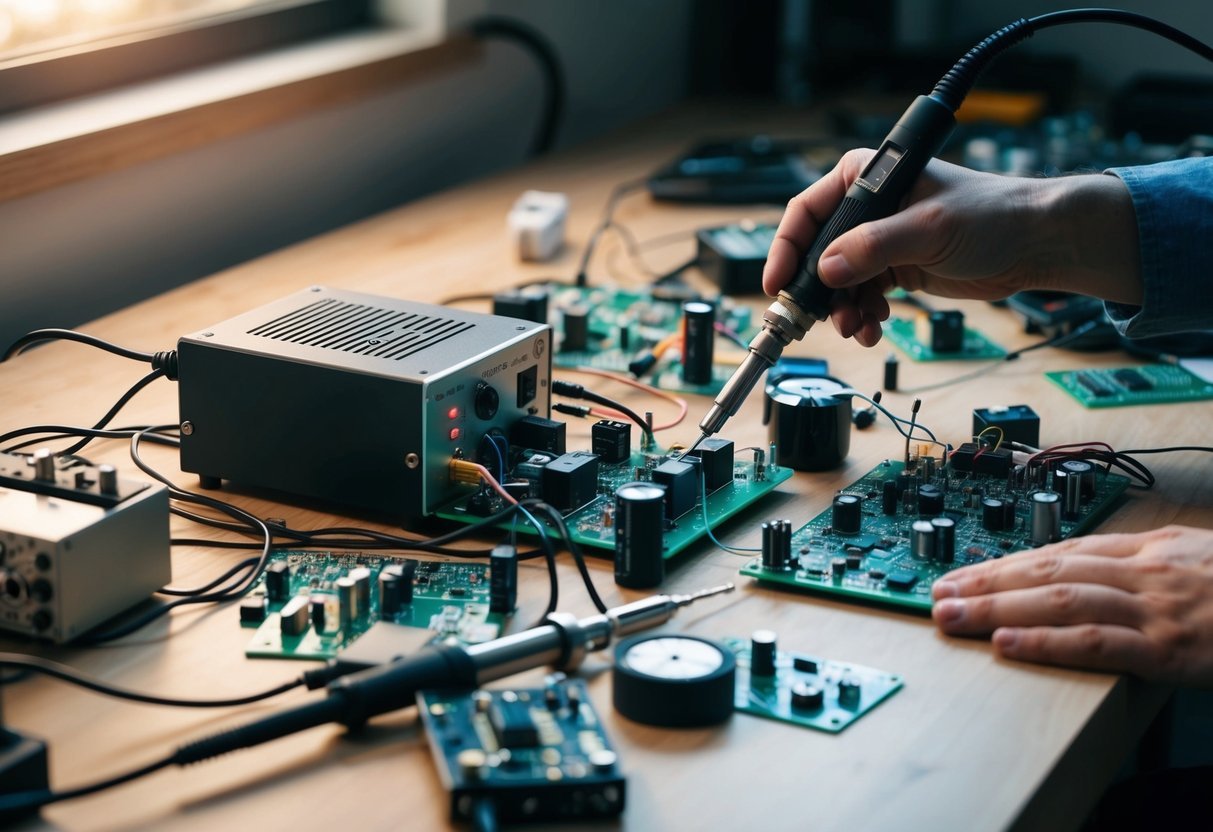
Creating the best audio experience relies on how well you integrate and balance your equipment.
Key elements like building an effective signal chain and ensuring proper soundproofing can shape the sound quality and overall success of your studio setup.
Building a Signal Chain
Your signal chain is like the backbone of audio production, connecting all your devices from microphone to output.
The order and quality of each component can affect the sound quality significantly.
Start with choosing a good microphone that suits your recording needs.
Dynamic mics are for loud sources, while condensers are for more detail.
Next in line is your audio interface.
It’s crucial as it converts analog signals to digital, impacting audio quality.
Ensure compatibility with your Digital Audio Workstation (DAW), which will allow seamless editing.
Your choice here should reflect your specific project needs, like recording instruments or vocals.
Finally, use monitors or headphones that accurately represent audio without colorization.
Influence of Soundproofing on Audio
Soundproofing isn’t just about blocking noise; it’s about improving audio quality within the studio.
By reducing external noise interference, you get a cleaner sound environment for accurate recordings.
Acoustic panels and bass traps, for instance, help absorb excess noise and reduce echo.
Proper soundproofing helps in controlling reflections and preventing standing waves, ensuring your audio has clarity and precision.
Adding a mix of hard and soft surfaces can help balance room acoustics.
While a full overhaul might not always be feasible, even basic treatments can lead to noticeable improvements in audio recordings.
Music Production Gear
When diving into music production, selecting quality gear is crucial to enhance your creative process and ensure high-quality sound.
Focus on incorporating useful tools such as MIDI controllers, synthesizers, and subwoofers to boost your production capabilities.
MIDI Controllers and Synthesizers
MIDI controllers and synthesizers are essential tools for music creation.
A MIDI controller allows you to interact with your digital audio workstation (DAW) by sending MIDI signals.
Look for features like velocity-sensitive keys and pad controllers that add expressiveness to your music.
Synthesizers, on the other hand, generate sound and are perfect for crafting unique sonic textures.
Options range from analog to digital synths.
Analog synthesizers provide warm, rich tones, while digital versions offer versatility and a variety of presets.
Brands like Moog and Roland are popular for analog sounds, while Korg and Arturia excel in digital synthesizers.
The Addition of Subwoofers
Subwoofers are crucial for achieving balanced sound, particularly in bass-heavy genres like EDM or hip-hop.
They help deliver low-end frequencies that regular studio monitors might miss.
When adding a subwoofer to your studio, consider size and placement, as these factors greatly affect performance.
A well-placed subwoofer ensures that you accurately hear the deep lows in your mix, preventing mix issues that are often overlooked on standard monitors.
Subwoofers complement your existing setup, offering a fuller sound spectrum.
Brands like KRK and Yamaha are known for producing reliable subwoofers suitable for studio use.
Investing in this piece of gear can significantly enhance your production quality.
Recording on the Go
Getting great sound while you’re on the move is more achievable than ever before.
With so many choices out there, you can easily find the right gear that balances portability and audio quality, perfect for both basic and professional setups.
Portable Recording Equipment
When choosing equipment for recording on the go, portability is crucial.
Devices like the iZotope Spire Studio are perfect for creatives who want an all-in-one solution.
This compact device allows you to record, edit, mix, and share audio directly from your smartphone.
For those who need a traditional field recorder, the Tascam PortaCapture X8 offers robust features with high-quality sound.
It’s perfect for capturing everything from music sessions to ambient sounds.
With these options, you can create a home recording studio feel no matter where you are.
Capturing Audio with Compact Gear
Capturing audio doesn’t require bulky equipment.
The Tula USB-C Microphone is small but mighty, providing excellent sound quality in a compact form factor.
This makes it easier to fit in your bag and set up quickly.
Another great option is the Steinberg IXO12 USB-C Audio Interface.
It connects directly to your laptop or tablet, providing easy access to professional-grade sound quality.
Compact gear like this makes recording seamless and efficient, meeting your portability needs without sacrificing audio fidelity.
Podcasting Essentials

Podcasting requires some key equipment to ensure high-quality audio and smooth production.
Focus on selecting the right microphone and essential tools to enhance your podcasting experience.
Choosing Podcasting Microphones
A good microphone can make or break your podcast.
It’s crucial to choose one that suits your recording environment and budget.
Dynamic microphones, like the Shure SM7B, are great for minimizing background noise, making them ideal for less controlled environments.
On the other hand, condenser microphones have a higher sensitivity and capture more detail, perfect if you’re in a well-treated studio.
Consider a USB microphone if you’re starting out.
They’re affordable, easy to set up, and compatible with most devices.
However, for professional sound quality, investing in an XLR microphone and an audio interface like the Focusrite Scarlett 2i2 can provide more control and better audio fidelity.
Remember, a pop filter can also help reduce plosive sounds, ensuring clear audio.
Essential Podcasting Tools
Beyond microphones, there are several other tools you might need.
A laptop or desktop computer is essential for running audio editing software and recording tools.
Ensure that the computer has enough processing power and storage space for your needs.
Popular software choices include Audacity and Adobe Audition for editing and mixing audio.
A studio arm, like the Rode PSA1+, helps in positioning your mic for the best sound quality and reduces desk clutter. Headphones are necessary for monitoring audio during recording and editing; models like the Audio-Technica ATH-M50x are highly rated for podcasting.
Lastly, consider acoustic treatments like foam panels to enhance your recording environment by reducing echo and noise.
Mixing and Mastering

Mixing and mastering are essential processes in the final stages of music production. Mixing involves adjusting levels and effects to create a balanced sound, while mastering focuses on enhancing the overall output to prepare it for distribution.
Understanding the Mixing Console
A mixing console is your playground for crafting the perfect sound.
It allows you to adjust levels, equalize tracks, and apply effects.
Features like routing controls and panning knobs give you flexibility over how each element fits within the stereo field. Digital mixers bring advanced options like onboard effects and automation, making them versatile for modern studios.
Using these tools, you align individual tracks to ensure they complement one another, creating a cohesive sonic environment.
The Final Touch: Mastering Software
Mastering ensures that your track is polished and ready for public ears. Mastering software lets you apply finishing touches like compression, EQ, and limiting.
The goal is to make sure your track sounds great across all playback systems.
Tools like normalization and stereo widening help you achieve consistent loudness and add depth.
Your track gains a professional sheen, standing well beside commercial releases without losing its unique vibe.
Frequently Asked Questions

When setting up a studio, choosing the right equipment can be a bit overwhelming.
To help you out, here are some common questions answered about starting a home studio and keeping it professional.
What essential gear do I need to start my own home recording studio?
You’ll need a computer, an audio interface, a microphone, speakers or headphones, and a digital audio workstation (DAW).
These are the core components that will help you capture and produce quality audio at home.
Are there any quality wireless options for recording in a studio setting?
Yes, there are wireless microphone systems and headphones that are both reliable and offer excellent sound quality.
Look for high-quality brands that are known for low-latency and stable connections to ensure smooth recording sessions without tangling wires.
What are the top-rated recording devices suited for professional studio use?
Professional studios often prefer devices like the Zoom R20 and high-end multi-track recorders.
These devices offer advanced features, ensuring high-quality recordings for both live and studio sessions.
How do home studios achieve professional-level sound recording?
Acoustic treatment, quality microphones, and good audio interfaces are crucial.
Using professional-grade software plugins and mixing techniques can make a significant difference.
Make sure to optimize your recording environment to minimize unwanted noise.
Can you recommend some affordable recording equipment for beginners?
For beginners, consider entry-level USB microphones and budget-friendly audio interfaces.
Brands like Focusrite and Behringer offer dependable options without breaking the bank.
Basic studio monitors or headphones can also improve your recording quality significantly.
What’s the most popular recording software for home studios right now?
The most popular DAWs today are FL Studio, Ableton Live, and Logic Pro.
Each has its strengths, so you might want to try out a few trial versions to see which fits your style and workflow best.

